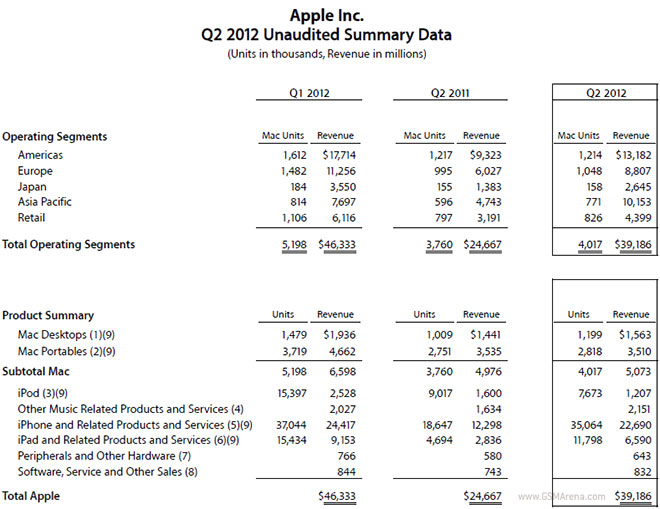I’ve seen too many “perfect phone” articles from people who really have no idea what they are talking about. I’m going to use this white-space to dispel some ill-conceived myths that uninformed people have generated, as well as list several entirely mandatory features for the “perfect device.” I believe you, the reader, will find my list of “perfect device” features to be entirely reasonable, and I intend to show that some of the desired features are really only a matter of configuration / manufacturer limitation.
 Wireless charging at 6ft. — IMPOSSIBLE (for consumer devices):
Wireless charging at 6ft. — IMPOSSIBLE (for consumer devices): You will not see this technology. In order to generate a field to charge a device wirelessly at 2 meters with 1A of current, this would require: A) An electric field capable of delivering enormous amounts of energy (in the kilowatts), most of which would not be used; or B) A focused energy beam with either line-of-sight to a receiver or the capability of destroying things in its path. Inductive or focused charging is one thing, but inductive charging at 6 feet is something else altogether.
Removable battery AND Waterproof/resistant — IMPRACTICAL: You may see this technology, however it is an engineering principal that anything the user touches will be destroyed. Removable battery means the connections between the battery and the device will be accessible as will the water-resistance. It is possible to make it waterproof / resistant out-of-box, but to advertise waterproof on a device with a removable battery would put any company at risk for a lawsuit. Any device with a removable battery would be water resistant at best. Waterproof technology currently uses a glue-sticker, which seals off all ways that water can enter the device. Please check out our
feature on the Motorola Droid Razr for more information on waterproof technology.
Huge displays – IMPRACTICAL: The perfect device should fit into your pocket. You have a width of 4 inches for a standard shirt

pocket or 5 inches for an average pants pocket. The average screen-to-edge bezel on a device is generally 1/8 – 1/4 inch for protective reasons. A protective case which reduces damage to the glass will automatically reduce the available space by another 1/4 inch. You’ll also want to add an extra .5 inches for wiggle room to actually fit it into your pocket and account for variations in pocket size. This leaves the available screen size to a maximum of 2.5 inches wide. On a 16:9 widescreen aspect ratio, that means the perfect screen size to fit in your pocket is ~4.5″.
However, lets talk about usability. Your average adult male has a reach of 3.5 inches with their thumb. Wrapping your hand around a device reduces that reach by one quarter inch to 3.25 inches. The exact length from middle-to-edge on a 4.5″ 16:9 screen is 3.25 inches. Add on a case, and this 4.5″ diagonal device requires repositioning in your hand to touch the corners. So, logically, ergonomically, and including gender differences, a 4.5 display is slightly too large for something to be pulled out of your pocket and used with only one hand.
 Qualcomm Snapdragon / NVIDIA Tegra Processor – CLOSED ARCHITECTURE:
Qualcomm Snapdragon / NVIDIA Tegra Processor – CLOSED ARCHITECTURE: The biggest thing about Android is openness. Simply put, you will never get openness from Qualcomm or NVIDIA. They use proprietary technologies, closed source, and marketing techniques like higher MHz and more cores to make their products sell. Texas Instrument’s OMAP and Samsung’s Exynos have most of the information published about their processors, without the marketing fluff. Texas Instrument’s OMAP has had a quad core processor for 2 years. Samsung’s Exynos outperforms similar Qualcomm processors running at the same speeds. I could go into a lot more about the specs and strengths of the open processors, but there’s not much to say about closed architecture processors.
The Perfect Device: I’ve put a lot of thought into the list of features required in a perfect device. My definition of perfect may be different than yours. Here’s what I’d like to see:
Unbrickable – The perfect device should never be capable of destroying itself. It should have a Write-Once ROM on the system-

on-a-chip which contains nothing but instructions to initialise the SOC and perform download mode/fastboot operations. This can be tied to a key-combination. Every modern device has this capability, but is incorrectly configured at the hardware / Integrated ROM level.
Screen Size of 4″ to 4.75″ – A 4″ minimum for visibility is a comfortable viewing size. 4.75″ maximum for usability, because any larger, and it is not usable with a single hand, meaning you are basically using a tablet.
Display Resolution of 720p Maximum – The difference between 720p and 1080p on a display of this size is microscopic. Quite literally, you would need a microscope, magnifying glass, or super-human eyes to see the pixels at 720p already. It’s a matter of human optical limitations.
 Quick Updates
Quick Updates – A perfect device would be capable of receiving quick updates from the manufacturer without carrier intervention. Since the carriers require certain software to be integrated, this would require a secondary
/system/app partition with nothing but carrier bloatware. System updates could be handled by the manufacturer and carrier updates could be handled by carrier pushes.
Removable Battery – A device which is “tethered” to a charging source is very limited. A perfect device should have a swappable battery, allowing the user to carry additional batteries with them when mobile for extended periods of time.
Optional wireless charging - By integrating an inductor into the battery cover and a SCR/shunt circuit into the device’s charging circuit, the device owner can choose if near-field charging is right for them with minimal impact on the device price.
Processor - A perfect device should be upgradeable. However because of constraints to the availability of parts and

their application specific uses, I don’t see a SOC containing everything required to run an entire device for about 3 more years. The benefit of a replaceable SOC containing all silicon required to run a device would reduce size drastically, would improve maintainability, and aftermarket sales of custom firmware would be possible at marked up rates. But lets take our heads out of the clouds for now and focus on today’s technology.
What type of processor? Exynos, or OMAP, or really any processor with sufficient documentation that any open-source developer can find problems and merge them upstream if allowed by the manufacturer. As a example of open documentation policies benefiting device end-users, take a minute to Google search
USB-OTG support for Galaxy S devices,
UnBrickable Mod,
UnBrickable Resurrector. Also take a look at how quickly Exynos and OMAP devices had full support for ICS compared to Qualcomm and Nvidia devices.
Video – The video on a current device should SUPPORT dedicated acceleration of video up to 1080p inside a web browser. It should be able to handle an overall display resolution of 1080p for use with external display devices. For reference check out the

ASUS Padfone and Motorola Atrix.
Memory – The memory should be able to handle Ubuntu desktop. There is a trend moving towards desktop replacement. Typical modern Android devices contain 1Gig of RAM. This would be sufficient, but to provide extra wiggle room, 1.5-2Gigs of ram would make things run more efficiently.
Engineering and Materials – Gorilla Glass is a brand name known for it’s durability. Regardless of the manufacturer, the screen should withstand a drop from waste-pocket height such as when you set your phone on your lap and get out of the car. Or when you pull something out of your pocket and your phone comes with it. The glass should either be very durable or the device itself should provide some sort of engineering control to protect the glass from a fall on a flat surface. The case should withstand impact from shoulder height, which is not unreasonable considering most devices can sustain this type of fall on the non-glass portions.
Form – The perfect device should be aesthetically pleasing, of course. However, the perfect device should never place form over function, as in the case of the iPhone with glass on the front AND back, which not only adds extra breakage risk, but also adds weight.
Camera - 8+ megapixels should be fairly standard. A phone’s camera depends upon it’s ability to see. The camera should be

protected by high-quality glass and surrounded by a ridge that prevents flat surfaces from touching the glass covering the lens.
Connectivity – Micro-USB (or MHL, which combines Micro-USB and HDMI) should be standard. If additional ports are required such as docking ports, the functionality of the USB port should never be replaced by another type of connector which leads to charging incompatibilities with other devices. You should never be required to carry a special charger with you to charge a device, even one with a proprietary dock should be chargeable with an industry standard USB.
Advanced connectivity – The topic of connectivity and charging leads us to another issue. A nameless member of Samsung USA once asked me how to make a device identify a charger. The answer:
One-Wire communications over Micro-USB “Pin X” aka “Pin 4.” Using One-Wire communications, a charger can talk to the device and the device can talk to the charger. Communications can include maximum current rate and maximum charging voltage. On top of that, the charger could act as a break-out for USB-OTG connectivity with keyboard, mouse, or mass storage.
Powered USB-OTG – This is required for any device. The protocol and hardware is embedded in every modern SOC, and is an easy way to increase features of a device using nothing but the native Linux kernel. It only requires that the manufacturer include a 5V power supply in their device.
So what did I miss? Was I too liberal or conservative with my suggestions for the perfect device? Lets hear it in the comments.

.png)