Thursday, 8 November 2012
Thursday, 13 September 2012
Video tutorial - iSMSer - How to reply to an iSMSer user
Hi to all.
iSMSer has a new feature of inbox, now you can receive incoming sms as well as send sms to Pakistan. to utilize this feature there is a simple method of how to reply to text message that is received from iSMSer user.
So we have two video tutorial for you, this either you watch for your self or tell your friend or family to watch n follow the instructions for replying back to iSMSer user.
Contact us to have premium services at minimum prices which assures you lightening fast SMS sending and delivery.
Here are the tutorials
URDU
ENGLISH
Bless you ALL....
iSMSer has a new feature of inbox, now you can receive incoming sms as well as send sms to Pakistan. to utilize this feature there is a simple method of how to reply to text message that is received from iSMSer user.
So we have two video tutorial for you, this either you watch for your self or tell your friend or family to watch n follow the instructions for replying back to iSMSer user.
Contact us to have premium services at minimum prices which assures you lightening fast SMS sending and delivery.
Here are the tutorials
URDU
ENGLISH
Bless you ALL....
Labels:
SISIA Sol Products,
Tutorials
Wednesday, 12 September 2012
iSMSer - same features but a new name for SMS PK
Sisia Solutions has changed the name of its top app from SMS PK to iSMSer,
views, comments and feedback is welcomed. You can sent SMS from any where of the world to Pakistan. iSMSer has a new feature of inbox. Inbox provides you the facility of receiving sms from pakistan and the sender is just sending an normal text to a Pakistani number, so he/she is only is not charged for this services... :)
to download you can click on following link: Download
Labels:
android news,
app reviews,
SISIA Sol Products,
Tech News
Apple announces much awaited iPhone 5 - here's an overview
The new iPhone is finally official. Apple has named its sixth-generation smartphone the iPhone 5 and Phil Schiller is presently detailing its full set of features, specs, and release details.
Measuring 7.6mm in thickness and 112 grams in weight, this is the thinnest and lightest iPhone that Apple has ever made, and is constructed "entirely" out of glass and aluminum. The device shown behind Schiller looks pretty much identical to all the leaks and mockups we've seen in the past few weeks — looks like Apple wasn't able to keep a lid on its most anticipated product after all.
"WE'RE ABLE TO ADD A 5TH ROW OF ICONS."
And yes, it has a 4-inch display! The new screen resolution is the oft-rumored 1136 x 640, meaning the display of the iPhone 4 and 4S has simply been elongated, both physically and in terms of pixel rows. To quote Phil, "you see, we're able to add a 5th row of icons." All of Apple's own software has been updated for the new resolution and screen size, while older third-party apps will be letterboxed where necessary. Also in line with pre-launch rumors, the new iPhone's display features in-cell touchscreen technology, integrating the touch sensors right into the display itself. This should make for a thinner panel, though Apple also touts it as "the most accurate display in the industry."
There's also LTE connectivity, with a single chip, single radio, and what Apple describes as a "dynamic" antenna. Sprint, Verizon, and AT&T LTE flavors will all be supported by the iPhone 5. Apple rates this new handset's battery life at 8 hours of LTE web browsing.
A new 8-megapixel camera with an f/2.4 aperture and a hybrid IR filter will be present on the iPhone 5, with a promise of improved low light performance and 40 percent faster photo capture. The sensor is backside-illuminated. Catching up with the competition, Apple is also adding in a new Panorama mode to its camera software. Much like with HTC's ImageSense, the new iPhone 5 camera will allow you to also take still photos while recording video, which maxes out at 1080p resolution.
The iPhone 5's processor has been upgraded to Apple's A6 SoC, which Apple suggests will result in double the CPU performance and two times faster graphics. There are three microphones in the iPhone 5, which will support HD voice and also includes a redesigned loudspeaker that's 20 percent smaller than before.
Apple is today also introducing an all-new Lightning dock connector — 80 percent smaller than its traditional 30-pin cable, this 8-pin all-digital connector offers a reversible design and improved durability. Apple will naturally provide an adapter for all your old accessories.
source:(the verge)
Sunday, 1 July 2012
What Is New In Android Jelly Bean?
The new version of Google's Android operating system is called Android 4.1 Jelly Bean. It's faster, has a cleaner home screen, a new camera app, much better notifications, and what could be a killer app:Google Now. This is what's new in Jelly Bean:
It smartly helps you depending on where you are located
Google Now is going to be a killer feature. It gives your Android phone complete awareness of your whereabouts and keeps you updated about any information you may need at any point during the day, depending on your location. It seems quite smart.
If you are on route in the subway, for example, it will tell you when the next train is coming. If you search for a flight, it will create a card that would be constantly updated with flight information like gate, delays, or boarding time. If you go to a restaurant, it will offer you recommendations on the menu. This seems similar to some of the things Siri does on iOS, but it looks more useful to me, as it seems to anticipate situations based on where you are.
The cards are clearly designed, with a good layout, images and typography.
The apps update faster
This is great: when an app needs updating, it will not download the whole app. It will only download the parts of the app package that have changed. This is great for users, as the new apps will download faster and will use less bandwidth. In theory, this will help people to have all their apps updated at all time.
It's faster than ever
The new interface is ultra fast. The refresh rate is much higher than the previous version of the Android operating system, with a much better response time to your touch. Apparently, Google claims that their new software video architecture can save battery too by predicting where you are going to click next.
The entire Android interface—apps included—runs at 60 frames per second. Google ran a video on screen comparing Jelly Bean to Ice Cream Sandwich, the previous version of Android, and it makes the latter look like it is running in slow motion. We will have to try it, but it looks pretty impressive. In fact, Google is so excited about its smoothness that they call it Project Butter.
It will make your home screen look better
The home screen has been modified. It looks the same but it now helps the user to keep things organized. Now you can resize your widgets or move them around and everything on the screen will flow accordingly, keeping it all in order. In a way, the reordering is similar to Microsoft's Metro resizing on Windows Phone 8, without the tiling. Dismissing widgets is as easy as tossing them away.
You can type with your voice even while you are offline
There is a new offline voice typing engine, which will allow you to dictate text without the need of a connection to the internet. It will be launched only for US English at the beginning, but other languages will follow.
It has a nicer camera app
There's a new camera application that allows you to review your existing photos easily, even as you are taking a new one, without having to change into a review mode: just look at any previous photo by swiping with your finger the right, moving the active camera view out of the way. It's a cute feature, but I don't think it's too useful. I don't see myself looking at my previous photos while taking a new one.
Getting rid of an existing photo in this mode is also quite simple: swipe it up to toss it away. Cute again, and fast. The only problem I can see with this is that it doesn't ask you to confirm.
The new notifications are much better and richer than before
They have added images, live updates, and a lot more information, to notifications. They can also expand and collapse with a two finger gesture. Android was the first phone OS to introduce notifications and the new ones make Apple's look primitive now. They kind of remind me of Microsoft's live tiles.
The new search engine works like Siri
The new search engine works like Siri, accepting questions in natural language and answering them. The voice sounds much better than Siri, however.
The result screen is pretty nice too: it gives you a card with the answer for your question but, with a swipe of your finger to the right, you will see full Google search results.
When is it coming out?
It will be available in mid-July, with an over the air update for Galaxy Nexus, Motorola Xoom, and Nexus S.
Labels:
android news,
Tech News
Great News:---- SMS PK is back online
Joys for all.... Sisia Solutions renowned product SMS PK is back online as promised from 28th of July...
all of our users now can SEND FREE text messages from anywhere of the world to any mobile number in Pakistan.
There are a few improvements in it. Now every user need to register him/her self to start using app. This registeration is only one time, after entering valid mobile number a text with a code is sent and once its added in the app the user is free to enjoy our app.
We at Sisia Solutions worked hard to bring our app back online and to avoid misuse we had to start this registeration process. We apologize for this convenience.
Stay Blessed and be responsible citizens of our Beloved Country PAKISTAN
To download our app please click HERE
all of our users now can SEND FREE text messages from anywhere of the world to any mobile number in Pakistan.
There are a few improvements in it. Now every user need to register him/her self to start using app. This registeration is only one time, after entering valid mobile number a text with a code is sent and once its added in the app the user is free to enjoy our app.
We at Sisia Solutions worked hard to bring our app back online and to avoid misuse we had to start this registeration process. We apologize for this convenience.
Stay Blessed and be responsible citizens of our Beloved Country PAKISTAN
To download our app please click HERE
Labels:
android news,
SISIA Sol Products,
Tech News
Sunday, 17 June 2012
Friday, 15 June 2012
Yahoo! Cricket: A must-have app for cricket fans

Bat-and-ball games, for some reason, attract a hefty number of fans the world over. Baseball, softball, and cricket are three of the more famous variations of bat-and-ball games, cricket being the most famous.
Surprised it’s not baseball? Apparently cricket sits in the second spot as the world’s most popular sport, next to football. The sport’s popularity is mainly due to its large number of fans in India, Australia, and some parts of Asia and Europe. The sport was the brainchild of the British, so it’s really not surprising to know that those areas got hooked with it, since these places were once colonized by the British Empire.
Enough about the yesteryear, let’s get back to the present. Having cricket as a very popular game, fans would want to be updated with anything related to the sport–news, match schedules, scores, ball-by-ball commentaries, and even player information. When you are a die-hard Cricket fan, you would want to know all the latest news and live updates even when you are mobile. Finally, your Android device can answer that need with Yahoo! Cricket.
Yahoo! Cricket is what cricket fans with Android devices lack in their lives. The app had been available for other clients of Yahoo! Cricket for some time now, but just recently was it officially launched on the Google Play Store.
Keep in mind, this app was developed by Yahoo! so we can expect nothing short of spectacular, right? The app boasts a very sleek and easy-to-use interface. Four main tabs that anchor the matches, news, photos, and teams, make navigation around the app a breeze.
Results of recently completed matches, together with their full scorecards and player stats, can be checked in the Matches tab. Upcoming matches and further details of the ongoing cricket series can also be viewed in this tab. The News tab, as its name suggests, gives you the latest news about the cricket world. The Photos tab has tons of albums containing photos of matches, players, and a lot more while the Teams tab shows the list of all the teams, their current rankings, and detailed information about their players.
Match summaries are also presented in landscape mode, including detailed breakdowns of innings with ball-by-ball commentaries. Tapping the tab switches from ball-by-ball commentary view to the summary view and vice-versa.
If a match is currently going on in another part of the world, the app can still keep you updated with the latest scores even if you are oceans away.
One neat feature this app has is the option to have user-defined score refresh rates. You can even shake the device to have the scores refreshed. With this, it’s like you’re watching the match, keeping count of the scores with fellow fans.
Yahoo! Cricket engages the user with its interactive content, making you experience cricket like you’ve never experienced it before, with your Android device, of course. Whether you are on the go or just lounging around your house, you are kept up to date with everything about your favorite sport.
Definitely a must-have for any cricket fan, Yahoo! Cricket should be deemed a staple in your Android device. As a cricket-lover, would you go on wandering aimlessly in the world of cricket without this app? Guess not.
With not a second to waste, head on to the Google Play Store and grab Yahoo! Cricket for free
Labels:
android news,
app reviews
Friday, 25 May 2012
VIA announces its $49 Android PC
Raspberry Pi, be very, very careful! You are not the only ultra cheap PC out there any more, as VIA launches its own fully functional computer, which costs next to nothing.
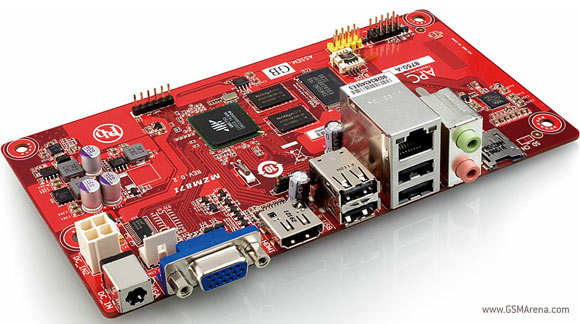
Dubbed “APC”, this cheap PC runs Android 2.3 Gingerbread and carries a $49 price tag. This is slightly more expensive than the $25/$35 Raspberr Pi, but you also get better specs.
Powered by a WonderMedia ARM 11 SoC with a WM8750 processor clocked at 800MHz, the APC packs 512MB DDR3 RAM, 2GB on-board flash storage, 4USB 2.0 ports, microSD slot and Ethernet port. Display connection options include VGA and HDMI display ports.
OpenGL-ES 2.0 is enabled and supports H.264 video encoding and 720p video playback. This means you could use it as a cheap media center and because all that comes in the package is a single board, you could put it virtually everywhere.
VIA has started taking pre-orders and promises the first units to arrive early July. So, follow the source link below for more information on how to purchase this little fella.
Labels:
android news,
Tech News
Wednesday, 25 April 2012
SMS PK app for android got a new version
Renowed app for sending sms to Pakistan free of cost from any where of the world has a new version with improved user interface.
check the new version. n dont forget to like us on facebook.
HAPPY TEXTIN
download: SMS PK play.google
check the new version. n dont forget to like us on facebook.
HAPPY TEXTIN
download: SMS PK play.google
Labels:
android news,
SISIA Sol Products,
Tech News
Apple announces second quarter financial results
Apple has announced its financial results for the fiscal second quarter of 2012 that ended in March 31, 2012. Their total revenue for this quarter was $39.2 billion and the quarterly net profit was $11.6 billion. In comparison, the figures were $24.7 billion and $6.0 billion respectively for the same quarter last year.

As usual, the iPhone did very well this quarter, with Apple selling 35.1 million of those, up by 88 percent compared to year-ago quarter. Sales were down compared to the first quarter, however, where Apple managed to sell 37.04 million iPhones, the reason for this being chalked down to the holiday season that boosted the sales in the previous quarter.
As far as iPads are concerned, Apple sold 11.8 million of them, a 151 percent jump over the year-ago quarter but still down from the 15.43 million sold in the previous quarter. Apple also sold 4 million Macs (7 percent increase) and 7.7 million iPods (15 percent increase).
The current amount of cash in Apple’s bank account now stands at a staggering $110 billion, up by $12.4 billion since the last quarter.
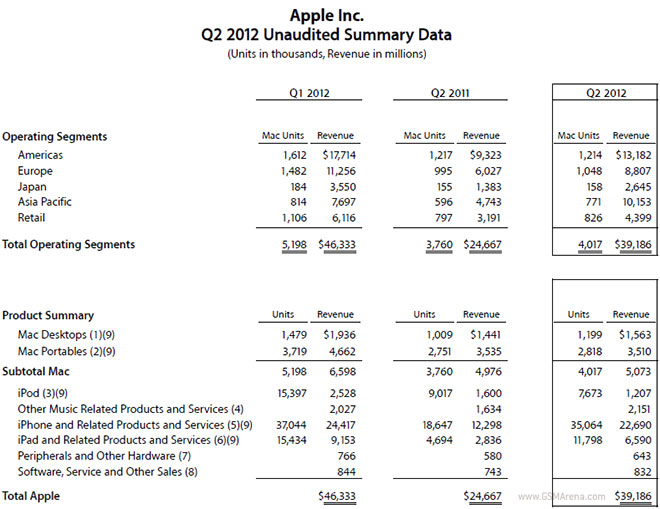
For more information, check out the source link below.
Tuesday, 24 April 2012
Google Drive is now official, offers 5GB of free cloud storage to everyone
After being rumored for the better part of the last year, Google officially just announced its own cloud storage solution – Drive.

Google Drive gives you 5GB of storage the second you sign in to use the service. No questions asked. The interface is based on Google Docs and you can collaborate with other people on documents, spreadsheets and presentations. The sharing and collaboration system is enhanced by comments, which you get notified for if they are new.
If you’ve been using Dropbox, you’ll feel very at home with Google Drive. That’s because Google has copied a borrowed an idea or two from the undisputed cloud storage leader, hoping to get to sit in its cozy throne. Drive comes with a desktop client for Windows and Mac OS X and in the form of a mobile app for Android. It seems though, iPhone and iPad users will have to wait a bit to get their Drive apps.
Once in Drive, you get a list of all your documents from Google Docs and your files from the designated folder on your computer. Those files get listed on the service’s mobile app as well.
Naturally, Google has used its immense search know-how in Drive. You can search your files by keyword, file type, owner and more. It can even recognize text in scanned documents using OCR (Optical Character Recognition) technology. It goes one step further by using image recognition technology on your photos. So if, for example, you’ve made a photo of the Colosseum in Rome and later search for “Colosseum”, your Drive photos of that place will appear as results.
If you find 5GB too limiting, Google gives you plenty of upgrade options for a monthly fee. You can choose between 25GB of cloud storage for $2.49/month, 100GB for $4.99/month or 1TB for $49.99 month. An added bonus is that if you choose to do so, your Gmail account storage increases by 25GB of space, too. Check out Google’s introductory video to their brand new service.
Google has integrated Drive very tightly with its other services like Google+ and Gmail. The company says you’ll eventually be able to share stuff from your Drive in Google+ or attach it directly in Gmail.
Now it’ll be interesting to see how the competition from Dropbox, SugarSync, SkyDrive, Box.net and others respond to the Google challenge.
Labels:
Tech News
The “Perfect” Phone
I’ve seen too many “perfect phone” articles from people who really have no idea what they are talking about. I’m going to use this white-space to dispel some ill-conceived myths that uninformed people have generated, as well as list several entirely mandatory features for the “perfect device.” I believe you, the reader, will find my list of “perfect device” features to be entirely reasonable, and I intend to show that some of the desired features are really only a matter of configuration / manufacturer limitation.
 Wireless charging at 6ft. — IMPOSSIBLE (for consumer devices): You will not see this technology. In order to generate a field to charge a device wirelessly at 2 meters with 1A of current, this would require: A) An electric field capable of delivering enormous amounts of energy (in the kilowatts), most of which would not be used; or B) A focused energy beam with either line-of-sight to a receiver or the capability of destroying things in its path. Inductive or focused charging is one thing, but inductive charging at 6 feet is something else altogether.
Wireless charging at 6ft. — IMPOSSIBLE (for consumer devices): You will not see this technology. In order to generate a field to charge a device wirelessly at 2 meters with 1A of current, this would require: A) An electric field capable of delivering enormous amounts of energy (in the kilowatts), most of which would not be used; or B) A focused energy beam with either line-of-sight to a receiver or the capability of destroying things in its path. Inductive or focused charging is one thing, but inductive charging at 6 feet is something else altogether.
 Qualcomm Snapdragon / NVIDIA Tegra Processor – CLOSED ARCHITECTURE: The biggest thing about Android is openness. Simply put, you will never get openness from Qualcomm or NVIDIA. They use proprietary technologies, closed source, and marketing techniques like higher MHz and more cores to make their products sell. Texas Instrument’s OMAP and Samsung’s Exynos have most of the information published about their processors, without the marketing fluff. Texas Instrument’s OMAP has had a quad core processor for 2 years. Samsung’s Exynos outperforms similar Qualcomm processors running at the same speeds. I could go into a lot more about the specs and strengths of the open processors, but there’s not much to say about closed architecture processors.
Qualcomm Snapdragon / NVIDIA Tegra Processor – CLOSED ARCHITECTURE: The biggest thing about Android is openness. Simply put, you will never get openness from Qualcomm or NVIDIA. They use proprietary technologies, closed source, and marketing techniques like higher MHz and more cores to make their products sell. Texas Instrument’s OMAP and Samsung’s Exynos have most of the information published about their processors, without the marketing fluff. Texas Instrument’s OMAP has had a quad core processor for 2 years. Samsung’s Exynos outperforms similar Qualcomm processors running at the same speeds. I could go into a lot more about the specs and strengths of the open processors, but there’s not much to say about closed architecture processors.
 Quick Updates – A perfect device would be capable of receiving quick updates from the manufacturer without carrier intervention. Since the carriers require certain software to be integrated, this would require a secondary /system/app partition with nothing but carrier bloatware. System updates could be handled by the manufacturer and carrier updates could be handled by carrier pushes.
Quick Updates – A perfect device would be capable of receiving quick updates from the manufacturer without carrier intervention. Since the carriers require certain software to be integrated, this would require a secondary /system/app partition with nothing but carrier bloatware. System updates could be handled by the manufacturer and carrier updates could be handled by carrier pushes.

 Wireless charging at 6ft. — IMPOSSIBLE (for consumer devices): You will not see this technology. In order to generate a field to charge a device wirelessly at 2 meters with 1A of current, this would require: A) An electric field capable of delivering enormous amounts of energy (in the kilowatts), most of which would not be used; or B) A focused energy beam with either line-of-sight to a receiver or the capability of destroying things in its path. Inductive or focused charging is one thing, but inductive charging at 6 feet is something else altogether.
Wireless charging at 6ft. — IMPOSSIBLE (for consumer devices): You will not see this technology. In order to generate a field to charge a device wirelessly at 2 meters with 1A of current, this would require: A) An electric field capable of delivering enormous amounts of energy (in the kilowatts), most of which would not be used; or B) A focused energy beam with either line-of-sight to a receiver or the capability of destroying things in its path. Inductive or focused charging is one thing, but inductive charging at 6 feet is something else altogether.
Removable battery AND Waterproof/resistant — IMPRACTICAL: You may see this technology, however it is an engineering principal that anything the user touches will be destroyed. Removable battery means the connections between the battery and the device will be accessible as will the water-resistance. It is possible to make it waterproof / resistant out-of-box, but to advertise waterproof on a device with a removable battery would put any company at risk for a lawsuit. Any device with a removable battery would be water resistant at best. Waterproof technology currently uses a glue-sticker, which seals off all ways that water can enter the device. Please check out our feature on the Motorola Droid Razr for more information on waterproof technology.
Huge displays – IMPRACTICAL: The perfect device should fit into your pocket. You have a width of 4 inches for a standard shirt  pocket or 5 inches for an average pants pocket. The average screen-to-edge bezel on a device is generally 1/8 – 1/4 inch for protective reasons. A protective case which reduces damage to the glass will automatically reduce the available space by another 1/4 inch. You’ll also want to add an extra .5 inches for wiggle room to actually fit it into your pocket and account for variations in pocket size. This leaves the available screen size to a maximum of 2.5 inches wide. On a 16:9 widescreen aspect ratio, that means the perfect screen size to fit in your pocket is ~4.5″.
pocket or 5 inches for an average pants pocket. The average screen-to-edge bezel on a device is generally 1/8 – 1/4 inch for protective reasons. A protective case which reduces damage to the glass will automatically reduce the available space by another 1/4 inch. You’ll also want to add an extra .5 inches for wiggle room to actually fit it into your pocket and account for variations in pocket size. This leaves the available screen size to a maximum of 2.5 inches wide. On a 16:9 widescreen aspect ratio, that means the perfect screen size to fit in your pocket is ~4.5″.
 pocket or 5 inches for an average pants pocket. The average screen-to-edge bezel on a device is generally 1/8 – 1/4 inch for protective reasons. A protective case which reduces damage to the glass will automatically reduce the available space by another 1/4 inch. You’ll also want to add an extra .5 inches for wiggle room to actually fit it into your pocket and account for variations in pocket size. This leaves the available screen size to a maximum of 2.5 inches wide. On a 16:9 widescreen aspect ratio, that means the perfect screen size to fit in your pocket is ~4.5″.
pocket or 5 inches for an average pants pocket. The average screen-to-edge bezel on a device is generally 1/8 – 1/4 inch for protective reasons. A protective case which reduces damage to the glass will automatically reduce the available space by another 1/4 inch. You’ll also want to add an extra .5 inches for wiggle room to actually fit it into your pocket and account for variations in pocket size. This leaves the available screen size to a maximum of 2.5 inches wide. On a 16:9 widescreen aspect ratio, that means the perfect screen size to fit in your pocket is ~4.5″.
However, lets talk about usability. Your average adult male has a reach of 3.5 inches with their thumb. Wrapping your hand around a device reduces that reach by one quarter inch to 3.25 inches. The exact length from middle-to-edge on a 4.5″ 16:9 screen is 3.25 inches. Add on a case, and this 4.5″ diagonal device requires repositioning in your hand to touch the corners. So, logically, ergonomically, and including gender differences, a 4.5 display is slightly too large for something to be pulled out of your pocket and used with only one hand.
 Qualcomm Snapdragon / NVIDIA Tegra Processor – CLOSED ARCHITECTURE: The biggest thing about Android is openness. Simply put, you will never get openness from Qualcomm or NVIDIA. They use proprietary technologies, closed source, and marketing techniques like higher MHz and more cores to make their products sell. Texas Instrument’s OMAP and Samsung’s Exynos have most of the information published about their processors, without the marketing fluff. Texas Instrument’s OMAP has had a quad core processor for 2 years. Samsung’s Exynos outperforms similar Qualcomm processors running at the same speeds. I could go into a lot more about the specs and strengths of the open processors, but there’s not much to say about closed architecture processors.
Qualcomm Snapdragon / NVIDIA Tegra Processor – CLOSED ARCHITECTURE: The biggest thing about Android is openness. Simply put, you will never get openness from Qualcomm or NVIDIA. They use proprietary technologies, closed source, and marketing techniques like higher MHz and more cores to make their products sell. Texas Instrument’s OMAP and Samsung’s Exynos have most of the information published about their processors, without the marketing fluff. Texas Instrument’s OMAP has had a quad core processor for 2 years. Samsung’s Exynos outperforms similar Qualcomm processors running at the same speeds. I could go into a lot more about the specs and strengths of the open processors, but there’s not much to say about closed architecture processors.
The Perfect Device: I’ve put a lot of thought into the list of features required in a perfect device. My definition of perfect may be different than yours. Here’s what I’d like to see:
Unbrickable – The perfect device should never be capable of destroying itself. It should have a Write-Once ROM on the system- on-a-chip which contains nothing but instructions to initialise the SOC and perform download mode/fastboot operations. This can be tied to a key-combination. Every modern device has this capability, but is incorrectly configured at the hardware / Integrated ROM level.
on-a-chip which contains nothing but instructions to initialise the SOC and perform download mode/fastboot operations. This can be tied to a key-combination. Every modern device has this capability, but is incorrectly configured at the hardware / Integrated ROM level.
 on-a-chip which contains nothing but instructions to initialise the SOC and perform download mode/fastboot operations. This can be tied to a key-combination. Every modern device has this capability, but is incorrectly configured at the hardware / Integrated ROM level.
on-a-chip which contains nothing but instructions to initialise the SOC and perform download mode/fastboot operations. This can be tied to a key-combination. Every modern device has this capability, but is incorrectly configured at the hardware / Integrated ROM level.
Screen Size of 4″ to 4.75″ – A 4″ minimum for visibility is a comfortable viewing size. 4.75″ maximum for usability, because any larger, and it is not usable with a single hand, meaning you are basically using a tablet.
Display Resolution of 720p Maximum – The difference between 720p and 1080p on a display of this size is microscopic. Quite literally, you would need a microscope, magnifying glass, or super-human eyes to see the pixels at 720p already. It’s a matter of human optical limitations.
 Quick Updates – A perfect device would be capable of receiving quick updates from the manufacturer without carrier intervention. Since the carriers require certain software to be integrated, this would require a secondary /system/app partition with nothing but carrier bloatware. System updates could be handled by the manufacturer and carrier updates could be handled by carrier pushes.
Quick Updates – A perfect device would be capable of receiving quick updates from the manufacturer without carrier intervention. Since the carriers require certain software to be integrated, this would require a secondary /system/app partition with nothing but carrier bloatware. System updates could be handled by the manufacturer and carrier updates could be handled by carrier pushes.
Removable Battery – A device which is “tethered” to a charging source is very limited. A perfect device should have a swappable battery, allowing the user to carry additional batteries with them when mobile for extended periods of time.
Optional wireless charging - By integrating an inductor into the battery cover and a SCR/shunt circuit into the device’s charging circuit, the device owner can choose if near-field charging is right for them with minimal impact on the device price.
Processor - A perfect device should be upgradeable. However because of constraints to the availability of parts and  their application specific uses, I don’t see a SOC containing everything required to run an entire device for about 3 more years. The benefit of a replaceable SOC containing all silicon required to run a device would reduce size drastically, would improve maintainability, and aftermarket sales of custom firmware would be possible at marked up rates. But lets take our heads out of the clouds for now and focus on today’s technology.
their application specific uses, I don’t see a SOC containing everything required to run an entire device for about 3 more years. The benefit of a replaceable SOC containing all silicon required to run a device would reduce size drastically, would improve maintainability, and aftermarket sales of custom firmware would be possible at marked up rates. But lets take our heads out of the clouds for now and focus on today’s technology.
 their application specific uses, I don’t see a SOC containing everything required to run an entire device for about 3 more years. The benefit of a replaceable SOC containing all silicon required to run a device would reduce size drastically, would improve maintainability, and aftermarket sales of custom firmware would be possible at marked up rates. But lets take our heads out of the clouds for now and focus on today’s technology.
their application specific uses, I don’t see a SOC containing everything required to run an entire device for about 3 more years. The benefit of a replaceable SOC containing all silicon required to run a device would reduce size drastically, would improve maintainability, and aftermarket sales of custom firmware would be possible at marked up rates. But lets take our heads out of the clouds for now and focus on today’s technology.
What type of processor? Exynos, or OMAP, or really any processor with sufficient documentation that any open-source developer can find problems and merge them upstream if allowed by the manufacturer. As a example of open documentation policies benefiting device end-users, take a minute to Google search USB-OTG support for Galaxy S devices, UnBrickable Mod, UnBrickable Resurrector. Also take a look at how quickly Exynos and OMAP devices had full support for ICS compared to Qualcomm and Nvidia devices.
Video – The video on a current device should SUPPORT dedicated acceleration of video up to 1080p inside a web browser. It should be able to handle an overall display resolution of 1080p for use with external display devices. For reference check out the  ASUS Padfone and Motorola Atrix.
ASUS Padfone and Motorola Atrix.
 ASUS Padfone and Motorola Atrix.
ASUS Padfone and Motorola Atrix.
Memory – The memory should be able to handle Ubuntu desktop. There is a trend moving towards desktop replacement. Typical modern Android devices contain 1Gig of RAM. This would be sufficient, but to provide extra wiggle room, 1.5-2Gigs of ram would make things run more efficiently.
Engineering and Materials – Gorilla Glass is a brand name known for it’s durability. Regardless of the manufacturer, the screen should withstand a drop from waste-pocket height such as when you set your phone on your lap and get out of the car. Or when you pull something out of your pocket and your phone comes with it. The glass should either be very durable or the device itself should provide some sort of engineering control to protect the glass from a fall on a flat surface. The case should withstand impact from shoulder height, which is not unreasonable considering most devices can sustain this type of fall on the non-glass portions.
Form – The perfect device should be aesthetically pleasing, of course. However, the perfect device should never place form over function, as in the case of the iPhone with glass on the front AND back, which not only adds extra breakage risk, but also adds weight.
Camera - 8+ megapixels should be fairly standard. A phone’s camera depends upon it’s ability to see. The camera should be  protected by high-quality glass and surrounded by a ridge that prevents flat surfaces from touching the glass covering the lens.
protected by high-quality glass and surrounded by a ridge that prevents flat surfaces from touching the glass covering the lens.
 protected by high-quality glass and surrounded by a ridge that prevents flat surfaces from touching the glass covering the lens.
protected by high-quality glass and surrounded by a ridge that prevents flat surfaces from touching the glass covering the lens.
Connectivity – Micro-USB (or MHL, which combines Micro-USB and HDMI) should be standard. If additional ports are required such as docking ports, the functionality of the USB port should never be replaced by another type of connector which leads to charging incompatibilities with other devices. You should never be required to carry a special charger with you to charge a device, even one with a proprietary dock should be chargeable with an industry standard USB.
Advanced connectivity – The topic of connectivity and charging leads us to another issue. A nameless member of Samsung USA once asked me how to make a device identify a charger. The answer: One-Wire communications over Micro-USB “Pin X” aka “Pin 4.” Using One-Wire communications, a charger can talk to the device and the device can talk to the charger. Communications can include maximum current rate and maximum charging voltage. On top of that, the charger could act as a break-out for USB-OTG connectivity with keyboard, mouse, or mass storage.
Powered USB-OTG – This is required for any device. The protocol and hardware is embedded in every modern SOC, and is an easy way to increase features of a device using nothing but the native Linux kernel. It only requires that the manufacturer include a 5V power supply in their device.
So what did I miss? Was I too liberal or conservative with my suggestions for the perfect device? Lets hear it in the comments.
Labels:
Tech News
Subscribe to:
Comments (Atom)










.png)




.png)






